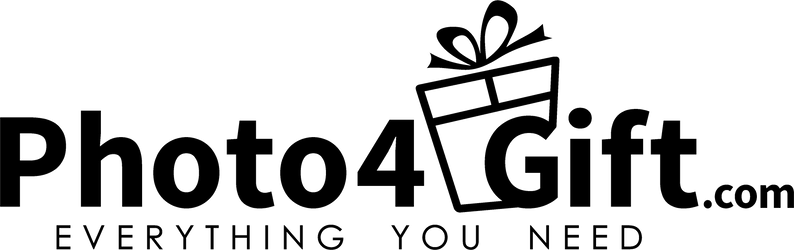Auto OBD2 Scanner Car Diagnostic Tool OBD2 Code Reader Check Engine Fault Light
WHY CHOOSE THINKOBD500 ?
--THINKOBD 500, featuring full 10 modes of OBD2 functions, DTC Lookup, 2.8'' LCD color display. It's truly an excellent OBD2 code reader that you should keep in your cars as standard equipment. It enables DIYers and mechanics to do smog tests and solve basic engine and emission-related problems.

WHAT MAKES OBD500 DIFFERENT?
In addition to the OBD2 functions, THINKOBD 500 car code reader is also designed with lots of additional functions, allowing DIY users to fix it on one's own and enabling mechanics to greatly improve their work efficiency.
(1). Expand Your Capability-HELP Shortcut Key
(2).Provides quick access to the built-in Help Menus associated with the current DTC;
(3).Offers you advanced DTCs query to identify the detailed meaning, causes, and tips of DTCs;
(4).Enables you to troubleshoot and fix the issues by yourself.
All-in-1 OBD2 Scanner
Support Mode 1: To read dynamic data stream, fault light indication, ready statue
Support Mode 2: To query freeze frame date
Support Mode 3: To read the current fault code
Support Mode 4: To clear fault codes
Support Mode 5: Oxygen sensor detection test
Support Mode 6: Specific monitoring system on-board monitoring test
Support Mode 7: To read pending fault codes
Support Mode 8: on-board system or component control
Support Mode 9: To read vehicle information
Support Mode 0A: To read permanent fault codes
3-Color LED Indicator
LED Indicator in 3 colors ‒ Let you know the vehicle's health condition at a glance.
This diagnostic scanner displays different colors for different fault codes:
1.Green ‒ No fault code;
2.Yellow ‒ Pending fault codes;
3.Red ‒ Permanent fault codes.

DTC Detailed Description
DTC Lookup ‒ Turn this OBD2 scanner, OBD500, into an electronic dictionary of DTCs. Get DTCs' explanation in 2 seconds.
(1)Input the 5-digit code; (2)View its detailed definition; (3)Press [HELP] key; (4)View the diagnostic tips/solution for the current DTCs.
Data Sharing via Printing
Data Printing ‒ Print the records saved in reading codes or data stream and share your diagnostic data with others for further analysis.
(1) Connect OBD500 to a PC; (2) Download and run the Update Tool; (3)Select and print the data.
2 Shortcut Key to Save Time

(1).I/M Shortcut Key:
use this obd2 scanner directly access to the I/M Readiness function and check if the vehicle is ready for the emission test.
(2).HELP Shortcut Key:
quickly get detailed descriptions or tips for current diagnostics.
Turn off Check Engine Light
The OBD2 scanner can find out the reason which causes the Check Engine Light on quickly and accurately and help DIYers or mechanics to locate the issue or even fix it. Just clear codes after certain repairs and the light will be turned off automatically.
I/M readiness for Smog Tests
Through the I/M Readiness function of this OBD2 scanner, you can check if the various emission-related parts or systems on the vehicle are operating properly and make sure the monitors are ready for a smog test. If not, fix it before the smog test to pass the test successfully and avoid fines.
Retrieve Vehicle Information
This OBD2 code reader can easily get access to the car's ECU and retrieve its information, including VIN (Vehicle Identification Number), CID (Calibration Identification), and CVN (Calibration verification number) for accurate diagnoses. No need to look around for the VIN.

User-Friendly Design
The clearly arranged keys, easy-to-follow interface, hand-held size, etc. make this OBD2 scanner easy to use.
Support 9 Language
English,Spanish,German,Russian,Japanese,French,Portuguese, Italian, Polish
Extensive Coverage
The OBD2 500 diagnostic tool works on most OBD2/EOBD compliant vehicles, like 1996 and newer US cars, 2000 and newer EU cars, and 2008 and newer Asian cars. However, it's not compatible with JOBD compliant cars.
Warm Tips: The J1850 protocol is currently under repair, so the 1850 protocol is currently not supported.
Package List
1*Main Unit with an OBD Cable
1*Quick Start Guide